#
🥧🔥 PyTorch
If you read the word pytorch over and over, it really starts to lose it's meaning. Freaks me out when words do that. PyTorch is a production-grade machine learning framework written in Python that aids you in building and training neural networks.
Here's a simple tree showing the equation and back propagation we're doing, alongside the torch code to calculate the same.
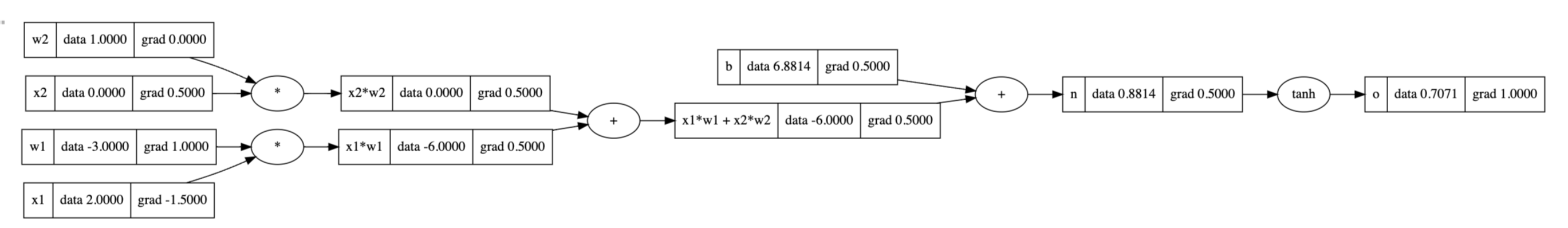
import torch
x1 = torch.Tensor([2.0]).double() ; x1.requires_grad = True
x2 = torch.Tensor([0.0]).double() ; x2.requires_grad = True
w1 = torch.Tensor([-3.0]).double() ; w1.requires_grad = True
w2 = torch.Tensor([1.0]).double() ; w2.requires_grad = True
b = torch.Tensor([6.8813735870195432]).double() ; b.requires_grad = True
n = x1*w1 + x2*w2 + b
o = torch.tanh(n)
print(o.data.item())
o.backward()
print('---')
print('x2', x2.grad.item())
print('w2', w2.grad.item())
print('x1', x1.grad.item())
print('w1', w1.grad.item())
# 0.7071066904050358
# ---
# x2 0.5000001283844369
# w2 0.0
# x1 -1.5000003851533106
# w1 1.0000002567688737You have to tell torch x1.requires_grad = True because they're leaf nodes and traditionally you don't want to calculate gradients for leaf nodes. My unconfirmed assumption, is because you usually aren't trying to change the inputs of the NN, you're trying to change the weights and biases of the neurons inside of it.
#
Tensors
Torch and other frameworks use the concept of a Tensor. A Tensor is an n-dimensional array of scalar values. This is done to take advantage of computer parallelism to speed up calculations.
#
Tensor operations
Tensors, i.e. matricies, have a lot of easy built-in mathematics provided by pytorch. For example, if you have a bi-gram model and want to get the probabilities of each character set in a specific row, you can do:
p = bigram[0].float() # Converts all values in the first row to floats
p = p / p.sum() # Divides every cell in the row by the sum of the total row to get probabilities
#
Generators
Generators in PyTorch allow you to enforce deterministic behavior by seeding the operations with a specific number. That way when they are run multiple times, they provide the same results.
g = torch.Generator().manual_seed(1337)
p = torch.rand(3, generator=g)
#
Multinomial
Allows you to extract values from a tensor based on the probabilities they represent. Given the tensor [.00, .99, .01] you would expect to get index 1 returned 99% of the time.
g = torch.Generator().manual_seed(1337)
p = torch.rand(3, generator=g)
p = p / p.sum()
torch.multinomial(p, num_samples=10, replacement=True, generator=g)
#
Broadcasting
When working with tensors, you will be doing a lot of math and to save you time when doing matrix operations, PyTorch will automatically broadcast for you if the conditions are right. This means if you try to divide a 27x27 tensor by a 27x1 tensor, it'll automatically convert the latter into a 27x27 tensor where the 1 dimension is now copied across the other 26. This is easy to manually verify as well.
one = torch.Tensor([[1, 2],
[3, 4]]) # 2 rows x 2 columns
two = torch.Tensor([[1],
[2]]) # 2 rows x 1 column
out = one/two
print(out)
# tensor([[1.0000, 2.0000],
# [1.5000, 2.0000]])
two = torch.Tensor([[1, 1],
[2, 2]]) # 2 rows x 2 columns. Manually broadcast the values from the first column into the second
out_two = one/two
print(out_two)
# tensor([[1.0000, 2.0000],
# [1.5000, 2.0000]])
print(torch.equal(out, out_two))
# True
#
keepdim
When using torch.sum there's a parameter called keepdim. What that does is makes sure that if you're summing across a set of rows, the output will have the dimension of those rows. Similarly, if you're summing across a bunch of columns, it will maintain that dimension. If you screw this up, when those values get broadcasted, they could get broadcasted in the wrong direction. E.g. broadcasting rows instead of the intended columns. In simpler terms, if you're using an n x m-dimensional array, and summing the n dimension, keepdim=True will output a 1 x m tensor with sums for each n.
val = torch.Tensor([[1, 2, 3],
[4, 5, 6]])
print(val.sum(0, keepdim=True)) # 1x3
# tensor([[5., 7., 9.]])
print(val.sum(1, keepdim=True)) # 2x1
# tensor([[ 6.],
# [15.]])
print(val.sum(0, keepdim=False)) # 3
# tensor([5., 7., 9.])
print(val.sum(1, keepdim=False)) # 2
# tensor([ 6., 15.])
#
One-hot encoding
One-hot encoding can be used to transform your inputs into a format the neural network expects. PyTorch allows you to do this pretty easily.
import torch.nn.functional as F
val = torch.tensor([0, 15, 4, 2, 4])
F.one_hot(val, num_classes=26)
# tensor([[1, 0, 0, 0, 0, 0, 0, 0, 0, 0, 0, 0, 0, 0, 0, 0, 0, 0, 0, 0, 0, 0, 0, 0, 0, 0],
# [0, 0, 0, 0, 0, 0, 0, 0, 0, 0, 0, 0, 0, 0, 0, 1, 0, 0, 0, 0, 0, 0, 0, 0, 0, 0],
# [0, 0, 0, 0, 1, 0, 0, 0, 0, 0, 0, 0, 0, 0, 0, 0, 0, 0, 0, 0, 0, 0, 0, 0, 0, 0],
# [0, 0, 1, 0, 0, 0, 0, 0, 0, 0, 0, 0, 0, 0, 0, 0, 0, 0, 0, 0, 0, 0, 0, 0, 0, 0],
# [0, 0, 0, 0, 1, 0, 0, 0, 0, 0, 0, 0, 0, 0, 0, 0, 0, 0, 0, 0, 0, 0, 0, 0, 0, 0]])
#
Indexing tensors
When trying to get indices out of a tensor you can actually provide a list to the array accessor to get multiple items returned.
C = torch.randn((27, 2))
C[5]
# tensor([-0.7773, -0.2515])
C[[1,2,3]]
# tensor([[-0.6540, -1.6095],
# [-0.1002, -0.6092],
# [-0.9798, -1.6091]])You can also access multiple dimensions within a singular accessor
C = torch.randn((27, 2))
C[5][1]
# tensor(-0.2515)
C[5,1]
# tensor(-0.2515)
#
Unbind
There may be times where you want to take certain dimensions out of a tensor, you can do that using unbind
tens = torch.tensor([[1,2,3],[4,5,6],[7,8,9]])
print(tens)
print(torch.unbind(tens, 0))
# tensor([[1, 2, 3],
# [4, 5, 6],
# [7, 8, 9]])
# (tensor([1, 2, 3]), tensor([4, 5, 6]), tensor([7, 8, 9]))
print(torch.unbind(tens, 1))
# (tensor([1, 4, 7]), tensor([2, 5, 8]), tensor([3, 6, 9]))What unbind does it takes in an arbitrary tensor and returns all values from it for the particular dimension you provide. In the above example you can see when we pass in dimension 1 it returns the tensor with all column values joined together.
#
Cat
torch.cat will concatenate tensors, it's purely a transformational operation, there isn't any multiplication/summation/etc... happening.
torch.cat(
(
torch.tensor([
[1],
[2]
]),
torch.tensor([
[3],
[4]
])
)
)
# tensor([[1],
# [2],
# [3],
# [4]])
#
View
Instead of needing view function to transform the dimensions of a tensor.
t = torch.arange(10)
print(t)
# tensor([0, 1, 2, 3, 4, 5, 6, 7, 8, 9])
t.view(2,5)
# tensor([[0, 1, 2, 3, 4],
# [5, 6, 7, 8, 9]])And this is extremely performant because the way PyTorch stores tensors t.storage() is as a single vector, so it only requires transformation at the runtime, not in the storage.
#
Cross-entropy
When calculating the negative log loss likelihood we commonly do something like:
ys = ...
logits = h @ W2 + b2
counts = logits.exp()
probs = counts / counts.sum(1, keepdims=True)
loss = (-probs[torch.arange(emb.shape[0]), ys].log().mean())
# tensor(12.4636)PyTorch has this built-in with a simple cross_entropy function:
torch.nn.functional.cross_entropy(logits, torch.tensor(ys))
# tensor(12.4636)This function also handles edge cases far better. Because there is a limited range of numbers that computers can represent, if our logits contained 100, running .exp() on that results in inf. And adding inf to any math really fucks things up. The cross_entropy function handles this by subtracting the logits by the largest number in them. Now the max value is 0, but the distributions are all still equal so the probabilities aren't changed at all.
#
Visualize Activations
You can visualize the activations of neurons in a specific layer with the following.
a = torch.randn((30,30))
plt.figure(figsize=(10,20))
plt.imshow(a.abs()>.99, cmap='gray', interpolation='nearest')
#
Dimensions
Working with and manipulating dimensions gets pretty confusing for me. Especially since pytorch is considered a row-major framework. That makes me think that the 0th dimension is the row, but if I take an mean of the 0th dimension wtf does that mean? Taking the mean of a dimension essentially collapses that dimension. So you can think of it taking the 0th dimension (row) and collapsing it as much as possible. Meaning your output will be a single row, with the values from each row being averaged into each column value.
test = torch.tensor([
[1,0,0,0,0],
[2,0,0,0,0],
[3,0,0,0,0],
], dtype=torch.float)
print(test.mean(dim=0))
# tensor([2., 0., 0., 0., 0.])
print(test.mean(dim=1))
# tensor([0.2000, 0.4000, 0.6000])